Requirements:
Transfer cable
Jtaged xbox with the newest rebooter
Xex menu
TU5 default_mp.xex
patch_mp.ff
1. Download xex menu and install it to partition 3\Content\0000000000000000\C0DE9999. If you don't have these folders make them.
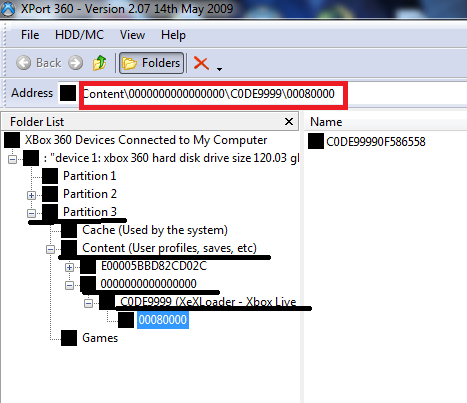
2. You now need to install MW2 to your hdd. This can be done in two ways. The easy way requires a working disc drive. All you need to do is go to game library, recent games and load xex menu. Then go to your hdd and press y. After pressing y, select create a new folder, call it games. Make another folder within games called MW2. In that folder press y and select copy dvd.

The second way this can be done is by downloading the mw2 iso or ripping it to your computer. If you downloaded the iso in multiple parts, you can combine them by extracting the first part to a spot in a folder.

After combining all the parts, open the iso in wx360, which you can get here. After opening the iso in wx360, you will see all the files that make up the game. click the extract button and extract the files to a folder, call the folder something you will remember.

After that, copy that folder to a usb that can hold all of it. Now start your jtag and load xex menu. press x to select the usb device, and press y on the mw2 folder and select copy. Then go to your hdd and create a folder called games. paste the iso file folder in "games". I already have the folder pasted in this picture.

3. Now that we have the game on our hdd, we need to copy some files to the game so that it will work. Find a default_mp.xex anda patch_mp.ff, and copy them to a usb. With them on the usb, load up xex menu and copy them to the folder holding mw2's iso files. If you downloaded the iso on your computer, you could also put these files on the iso folder before copying it to your hdd.

4.Now we need to apply the game update so you can go oline eventually. Download the newest title update here, and place it in your hdd's cache.
or copy it to your cache using xex menu

6. You are now ready to test your patch and go online. To play your modified game, go to the folder that holds all of the iso files. Scroll down untill you find the default_mp.xex and press A on it. Test your patch by starting a split screen game, if it loads and works, then connect to live and host some lobbies!
NOT MADE BY ME
MADE BY "a deeper b1ue"
Transfer cable
Jtaged xbox with the newest rebooter
Xex menu
TU5 default_mp.xex
patch_mp.ff
1. Download xex menu and install it to partition 3\Content\0000000000000000\C0DE9999. If you don't have these folders make them.
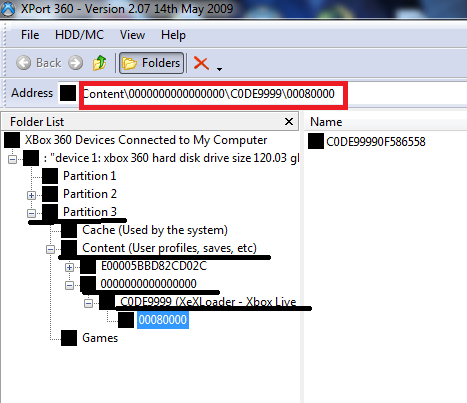
2. You now need to install MW2 to your hdd. This can be done in two ways. The easy way requires a working disc drive. All you need to do is go to game library, recent games and load xex menu. Then go to your hdd and press y. After pressing y, select create a new folder, call it games. Make another folder within games called MW2. In that folder press y and select copy dvd.

The second way this can be done is by downloading the mw2 iso or ripping it to your computer. If you downloaded the iso in multiple parts, you can combine them by extracting the first part to a spot in a folder.

After combining all the parts, open the iso in wx360, which you can get here. After opening the iso in wx360, you will see all the files that make up the game. click the extract button and extract the files to a folder, call the folder something you will remember.

After that, copy that folder to a usb that can hold all of it. Now start your jtag and load xex menu. press x to select the usb device, and press y on the mw2 folder and select copy. Then go to your hdd and create a folder called games. paste the iso file folder in "games". I already have the folder pasted in this picture.

3. Now that we have the game on our hdd, we need to copy some files to the game so that it will work. Find a default_mp.xex anda patch_mp.ff, and copy them to a usb. With them on the usb, load up xex menu and copy them to the folder holding mw2's iso files. If you downloaded the iso on your computer, you could also put these files on the iso folder before copying it to your hdd.

4.Now we need to apply the game update so you can go oline eventually. Download the newest title update here, and place it in your hdd's cache.
or copy it to your cache using xex menu

6. You are now ready to test your patch and go online. To play your modified game, go to the folder that holds all of the iso files. Scroll down untill you find the default_mp.xex and press A on it. Test your patch by starting a split screen game, if it loads and works, then connect to live and host some lobbies!
NOT MADE BY ME
MADE BY "a deeper b1ue"



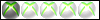


» KILLSHOT707 LOBBIES
» PS3 Cod4 Mod Menu
» Docter Gaming Modded Lobby Prices
» I host cod4 lobbies
» I WANT 10th!!!!!!
» MW2 and Black ops prestige Lobbies
» inv me 2 modded lobby
» modding waw