Items Needed:
MPDATA Editor 2: MPDATA Editor 2 Download link
Link #2: Alternative Link
Usb Xtaf Xplorer: Usb Xtaf Xplorer Download link
Virus Scan link for Usb Xtaf Xplorer:
Virus Scan
Usb/Flash Drive: 1 GB or higher
If it is first time plugging this Usb into Xbox360 then go to
System Setting > Memory > Then click on the Usb > Configure.
Now it's is ready to use!
Plug the usb into xbox 360
Create an offline profile (or use 1 you already have)
Start up Modern Warfare 2
Click on Multiplayer
If it prompts you to select save device save to the Usb unit or you will have to do an extra step later!
Click on Split Screen
Make sure you are logged onto the account you want modded to 10th prestige
Start match
Click on a class (with semtex or grenade)
Kill yourself for MPDATA
End Game
Exit Mw2, Go to Dashboard
Go back to System Settings
Click on Memory go to hard drive > Gamer Profiles > The profile you just used to get MPDATA
Move to the Usb Unit
If you didn't select the save device to be your Usb unit earlier before splitscreen then go to
Games on Hard Drive > Go down to MW2 > Then move the one that says Multiplayer progress for "the gamertag you put"
Turn off console, unplug usb
Now plug usb into computer
Open Usb Xplorer
Go to File>Open Device>Content>Click on your profile>click the one that starts with 415>now the file that is like 0000001 > extract MPDATA to desktop
Now Open The MPDATA Editor 2
Drag your MPDATA from desktop onto the editor
Now at the top put exp as "21650000" and the rest is your to decide
Enable Classes, but just dont change them because you can ingame
once your changed the score and such click "Unlock Everything" at the bottom
Let it load
Once it is finished click save at the top
Now closed out the editor and open up "Usb Xplorer" again
Go to where your MPDATA is and click delete
Now Drag the MPDATA from your desktop into "Usb Xplorer"
Eject your Usb or remove it safely from computer
Back to the Xbox 360, plug in Usb and turn on console
Go to System Setting>Memory>Your Usb unit>Gamer Profiles>Click on your modded profile now move it to your HDD (Hard Drive)
Start Mw2
Go into Split Screen and you will see 10th prestige or whatever your put it as. Also EVERYTHING should be UNLOCKED!
ENJOY!
sorry no capture card so just try to read carefully for the xbox360 part!
Video tut in order(computer, no xbox360 part so read that carefully):
Video Tutorial
MPDATA Editor 2: MPDATA Editor 2 Download link
Link #2: Alternative Link
Usb Xtaf Xplorer: Usb Xtaf Xplorer Download link
Virus Scan link for Usb Xtaf Xplorer:
Virus Scan
Usb/Flash Drive: 1 GB or higher
If it is first time plugging this Usb into Xbox360 then go to
System Setting > Memory > Then click on the Usb > Configure.
Now it's is ready to use!
Plug the usb into xbox 360
Create an offline profile (or use 1 you already have)
Start up Modern Warfare 2
Click on Multiplayer
If it prompts you to select save device save to the Usb unit or you will have to do an extra step later!
Click on Split Screen
Make sure you are logged onto the account you want modded to 10th prestige
Start match
Click on a class (with semtex or grenade)
Kill yourself for MPDATA
End Game
Exit Mw2, Go to Dashboard
Go back to System Settings
Click on Memory go to hard drive > Gamer Profiles > The profile you just used to get MPDATA
Move to the Usb Unit
If you didn't select the save device to be your Usb unit earlier before splitscreen then go to
Games on Hard Drive > Go down to MW2 > Then move the one that says Multiplayer progress for "the gamertag you put"
Turn off console, unplug usb
Now plug usb into computer
Open Usb Xplorer
Go to File>Open Device>Content>Click on your profile>click the one that starts with 415>now the file that is like 0000001 > extract MPDATA to desktop
Now Open The MPDATA Editor 2
Drag your MPDATA from desktop onto the editor
Now at the top put exp as "21650000" and the rest is your to decide
Enable Classes, but just dont change them because you can ingame
once your changed the score and such click "Unlock Everything" at the bottom
Let it load
Once it is finished click save at the top
Now closed out the editor and open up "Usb Xplorer" again
Go to where your MPDATA is and click delete
Now Drag the MPDATA from your desktop into "Usb Xplorer"
Eject your Usb or remove it safely from computer
Back to the Xbox 360, plug in Usb and turn on console
Go to System Setting>Memory>Your Usb unit>Gamer Profiles>Click on your modded profile now move it to your HDD (Hard Drive)
Start Mw2
Go into Split Screen and you will see 10th prestige or whatever your put it as. Also EVERYTHING should be UNLOCKED!
ENJOY!
sorry no capture card so just try to read carefully for the xbox360 part!
Video tut in order(computer, no xbox360 part so read that carefully):
Video Tutorial



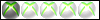

» KILLSHOT707 LOBBIES
» PS3 Cod4 Mod Menu
» Docter Gaming Modded Lobby Prices
» I host cod4 lobbies
» I WANT 10th!!!!!!
» MW2 and Black ops prestige Lobbies
» inv me 2 modded lobby
» modding waw